eIDAS
eIDAS stands for electronic IDentification, Authentication and trust Services. It is a European regulation that enables electronic identification using nationally recognised login methods.
With eIDAS, you can digitally identify yourself when accessing public services in other European countries. eIDAS makes cross-border digital public services accessible.
Do you have a national electronic identification method that is recognised at European level? If so, eIDAS allows you to log in to the online services of other European public authorities. For example, you can use your Portugese eID to access an e-government portal of the Belgian government, and vice versa.
If your country is listed below, you may have a European electronic identification method that is eIDAS-certified:
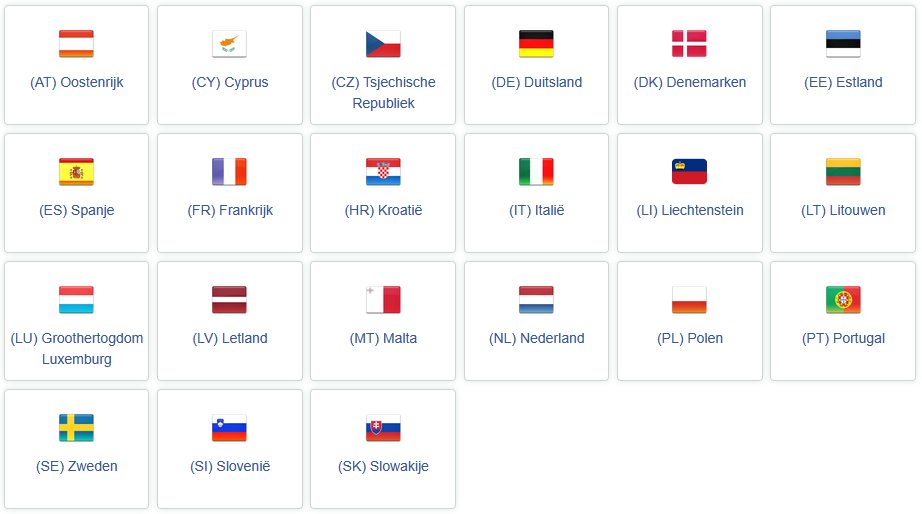
Procedure to access KLIP via eIDAS
Register as a private person to obtain a Belgian national identification number.
Link this number to a company if you want to use KLIP for professional purposes.
Important: As a private individual, you can use KLIP only for private purposes. To use KLIP professionally, your national identification number must be linked to a company.
Registering as a professional for KLIP
Step 1: eIDAS login procedure
What you need for your first login
For your initial eIDAS login, you need:
your BIS-nummer (If you have not yet obtained a BIS number, you can obtain one as explained below)
your email address
your telephone number
For subsequent logins, only your European electronic identification means is required.
Access a platform with eIDAS login
Go to a platform that offers login via the eIDAS button.
Examples of test environments
Examples of production environments
Click on the eIDAS button (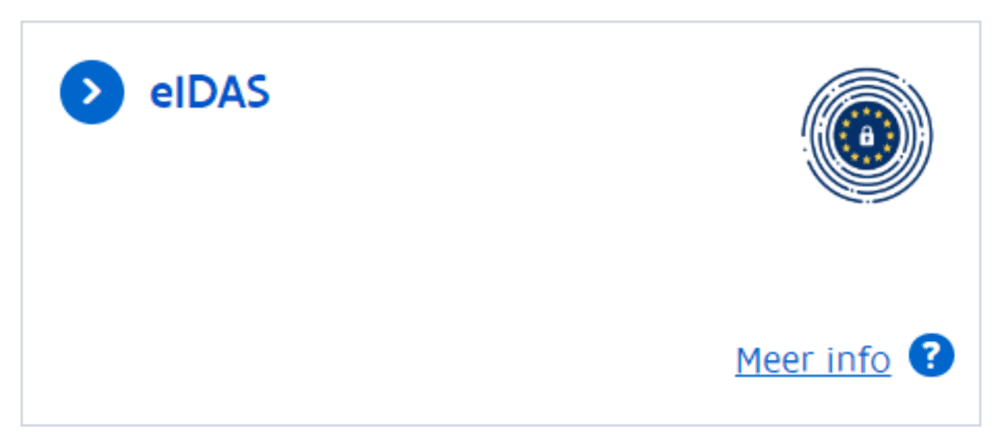 ), select the flag of your country and follow the login procedure.
), select the flag of your country and follow the login procedure.
You will go through the authentication process of your home country and log in to your home country’s online government services using eIDAS-approved digital keys.
Is this your first time logging in?
During your first login, the link with the authentication system of your home country still needs to be established. You will be asked to complete a form (see screenshot below). Use your personal details, not your work-related information. You may then be asked to confirm your details and log in again at a later time.
Do you know your Belgian BIS number?
The system checks whether your BIS number can be automatically linked to the identification number of your home country. If the link is successful, you will be logged in further via eIDAS.Do you not know your Belgian BIS number or do you not have one yet?
If you do not yet have a BIS number, the federal services will verify your personal details in your home country in the background. They compare these details with the data associated with a BIS number and create the link.This process may take several days. You will only be able to log in after the link has been completed. If necessary, the federal authorities will refer you for further identification.
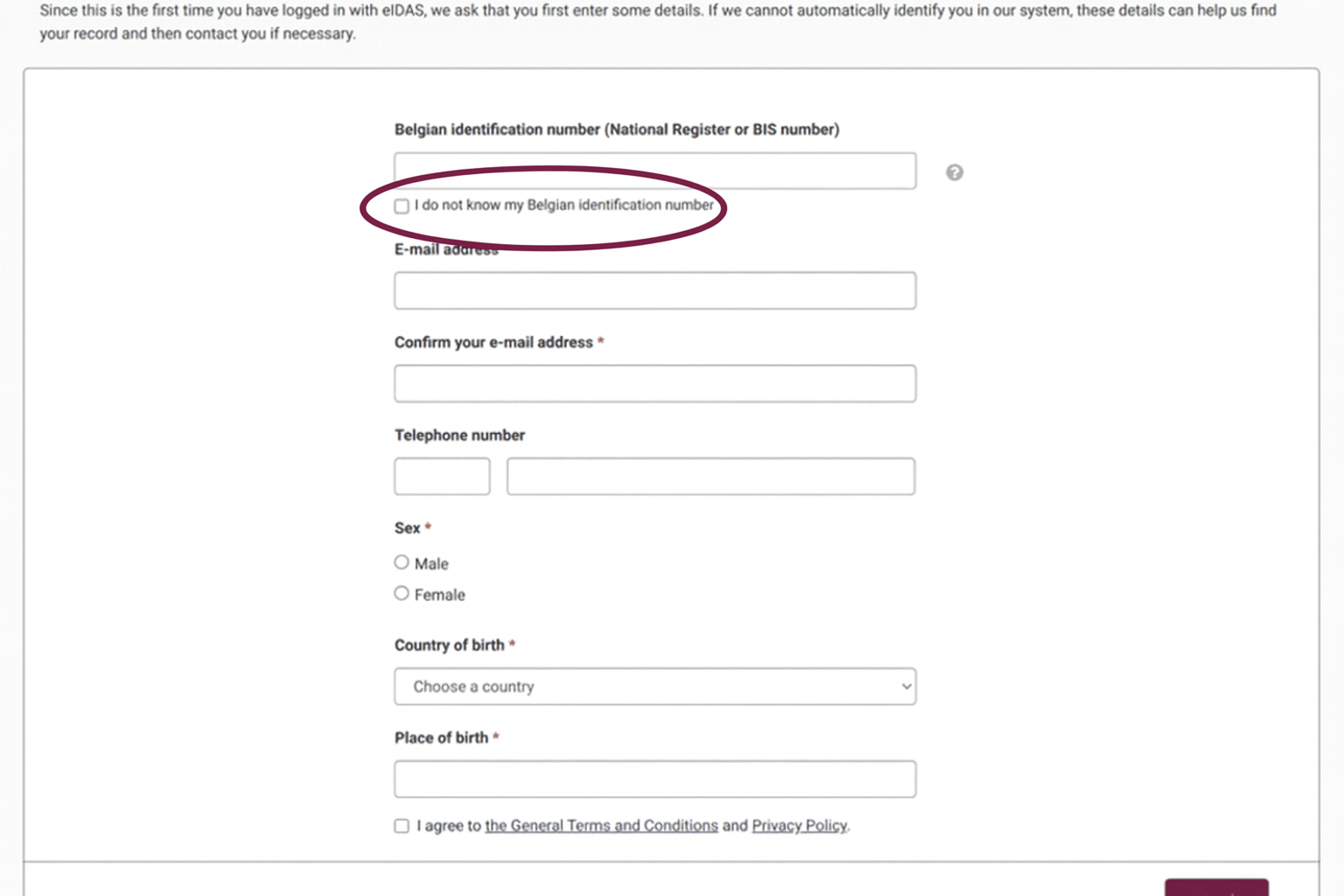
No response after applying for a BIS number?
Have you received no response, confirmation or error message after applying for a BIS number? You can then apply for a BIS number directly via identification@ksz-bcss.fgov.be.
Please include:a scan of your identity card or passport
your address details
Step 2: Register the company in “Gebruikersbeheer Vlaanderen”
Depending on whether the company has a Belgian company number, follow the appropriate process:
If the company has a Belgian company number
The legal representative of the company logs in to “Gebruikersbeheer Vlaanderen”.
The legal representative can assign as “Main Local Administrator” to manage user rights of employees and colleagues.
If the company does not have a Belgian company number
If your foreign company does not yet have a Belgian company number, you must first register your organisation in “Gebruikersbeheer Vlaanderen”.
To register your company, the Flemish Government requires an official document (“extract”) confirming who the legal representative of your organisation is. This document must be issued and signed by a competent authority in your country.
Examples
Netherlands: Extract from the Dutch Trade Register
Send this official document by email to digitaal.vlaanderen@vlaanderen.be and include the following information:
the Flemish government application you want access to, namely KLIP
the official name of your organisation
the name of the legal representative of your organisation
Logging in on behalf of a foreign organisation
After registration, the Flemish Government links the legal representative to your organisation and assignes that person as “Main Local Administrator”.
Step 3: Appoint another Local Administrator (recommended)
At this stage, the legal representative of the company is the only person who can grant access rights in “Gebruikersbeheer Vlaanderen”.
However, the legal representative of the company can delegate these tasks to a colleague:
The colleague applies for a work relationship via https://zelfregistratie-gebruikersbeheer.vlaanderen.be/user/aanvraag_werkrelatie?dg=EA&oc=
<enter company number>The legal representative
Approves the request in “Gebruikersbeheer Vlaanderen”.
Assigns the colleague as “Local Administrator” for the company.
Foreign company numbers must be hard-coded into the URL.
For Belgian companies, you can add the company number directly in the form.
If needed, let this colleague complete Step 1 first.
Step 4: Requesting permission to use KLIP for the company
Employees can request access to KLIP via the following self-registration links:
Map Requesters
You want to request and view plans:
https://zelfregistratie-gebruikersbeheer.vlaanderen.be/user/aanvraag?&an=312&dg=EA&ec=DigitaalVlaanderen_KLIP_EA_CompEnt_Gebruiker&ctx=KLIPPlanaanvrager&oc=<enter company number>You want to view plans but not request them:
https://zelfregistratie-gebruikersbeheer.vlaanderen.be/user/aanvraag?&an=312&dg=EA&ec=DigitaalVlaanderen_KLIP_EA_CompEnt_Gebruiker&ctx=KLIPRaadpleger&oc=<enter company number>
Utility Managers (permissions only available after approval)
You want to manage KLB zones:
Zones for transport pipelines for oil/gas/chemicals or electricity (only for Fetrapi members and Elia):
https://zelfregistratie-gebruikersbeheer.vlaanderen.be/user/aanvraag?&an=312&dg=EA&ec=DigitaalVlaanderen_KLIP_EA_CompEnt_Gebruiker&ctx=KLIPKLIMBeheerder&oc=<enter company number>All other KLB zones:
https://zelfregistratie-gebruikersbeheer.vlaanderen.be/user/aanvraag?&an=312&dg=EA&ec=DigitaalVlaanderen_KLIP_EA_CompEnt_Gebruiker&ctx=KLIPKLBBeheerder&oc=<enter company number>
You want to respond to map requests:
https://zelfregistratie-gebruikersbeheer.vlaanderen.be/user/aanvraag?&an=312&dg=EA&ec=DigitaalVlaanderen_KLIP_EA_CompEnt_Gebruiker&ctx=KLIPKLBOperator&oc=<enter company number>You only want to view the map requests received by your organization and the responses provided by your organization:
https://zelfregistratie-gebruikersbeheer.vlaanderen.be/user/aanvraag?&an=312&dg=EA&ec=DigitaalVlaanderen_KLIP_EA_CompEnt_Gebruiker&ctx=KLIPKLBRaadpleger&oc=<enter company number>
The “Local Administrator” approves or denies these requests in “Gebruikersbeheer Vlaanderen”.
Once you have been registered in the Identity Management System of the Flemish government, you will be able to log in to KLIP on behalf of the company via the eIDAS tile.
Foreign company numbers must be hard-coded into the URL.
For Belgian companies, you can add the company number directly in the form.
If needed, let this colleague complete Step 1 first.
Questions?
If you have any questions or issues when creating a professional account, please contact the service desk.
